Unable to launch C:/python/34/Lib/site-packages/PyQT4\uic.
the solution for the problem :
Error Code Generation failed PyQt
After we finish from designing using PyQt we can find
Problem during the Code generation from the PyQt
So how we can solve it or how we can see the Code
Or edit on the Code .py format
The solution is:
Save the project and it will be as .ui format
Open CMD
Go to the project direction
(if you don't know how to go to the direction where the project.ui is)
Open CMD and Drag and Drop the project.ui into the CMD window and then the CMD will
And then delete the project.ui name from the path that you have got
and go to the beginning of the project and write cd and press inter
As this
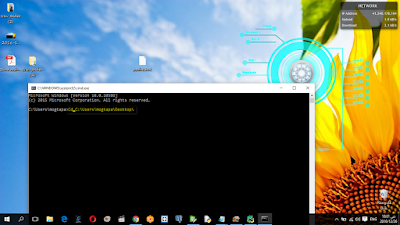
And after you go to the path (direction) write this code
pyuic4 -x project.ui -o project.py
As this
Then press Enter
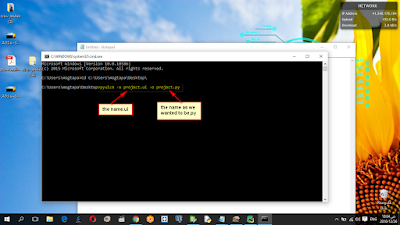
Then you can see we have got a new project file
but with .py format

Now you can see or edit the code.py as you want
by using any kind of python IDLE
By : mogtaba altyib
thank you for reading
💓💓💓💓

ليست هناك تعليقات:
إرسال تعليق